Installing problem after experiments in Installing, uninstalling and messing with program files. I may have accidentally dropped a Spanner in the registry or somewhere
HiI have a problem installing a software (Windows Essentials 2012). This has occurred after I was for a few days successfully installing/uninstalling different versions of the software and comparing their working and comparing their program files.
( I have only been interested in Movie Maker, so that means I have only concerned myself with the Photo Gallery part of Windows Essentials 2012, since you only need that for Movie Maker)
Possibly I may have accidently at some point Cut out a program file folder (Most likely Photo Gallery) when I had intended to Copy it.
I first noticed that something was possibly wrong when I tried to install a version of the software, (as I have been routinely doing over the last few days), and the installer unusually hung about a third of the way into the install. (I have experienced a lot of different things in my experimenting in the last few days, but that hanging was a first. – In the past it has either crashed, errored, given up, or was successful, but no version I tried ever hung before)
So I stopped the hanged install, tried again, and now at every attempt at an install, either
_ it hangs
or
_ right immediately in the first few seconds at the start of the install, a new pop up appears that says, Done, you haven the latest version. – ( https://i.postimg.cc/15GZH9nS/Done-Rubb ... -start.jpg )
That pop up is talking rubbish. – I say that is rubbish because:
_ these installs always take a few minutes if they are successful,
and currently
_ I have no program files associated with the software on the computer (By a successful Install of Windows Live Essentials 2011 or Windows Essentials 2012, a Folder, Windows Live is always created in Program Files (x86) and that folder gets filled )
, and the other reason I think its rubbish is that
_ nothing about Windows Live is showing in the Control Panel software list or the list that the third party software Revo Uninstaller shows me
I tried all the usual simple things, restarts, did a bleachbit, (I know how to use bleachbit, and have been routinely using it in the last few days – I am quite sure that is doing no damage in this particular case)
All to no avail.
_.______________
So I spent most of yesterday trying to sort the problem out.
So far I noticed just two few things
_1) The software is showing in Apps and Features: https://i.postimg.cc/bvdVbKvj/Windows-E ... atures.jpg

(But those two buttons are greyed out, so you can’t do anything with them)
_2) I found something related to Windows Live in the Registry https://i.postimg.cc/PfgL57nw/Windows-L ... gistry.jpg
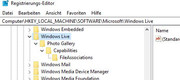
_.____________
So, I went on another computer today to check a few things out
The general behaviour of installs and uninstalls of Windows Essentials 2012 on the new computer was as expected, and everything went very similar to what I had been experiencing before the problem
, and I took a look in the Register after installing and uninstalling.
Now here’s the thing: After the successful installsof Windows Essentials 2012, a Photo Gallery folder is there, (amongst other things): https://i.postimg.cc/65CLNDr6/reg-edit- ... nstall.png
After deinstalls, its gone https://i.postimg.cc/QdsgN0mQ/regedit-a ... nstall.png
So in Layman ignorance I thought I would next try to delete that Photo Gallery from the registry, (on the computer giving me the problem), as I thought it might be telling porky pies to things about the existence of a Photo Gallery. But smarter people here have often warned me about deleting registry stuff as being dangerous.
So I thought I would post this all first and ask if anyone has any comments / advice on deleting that registry thing or any other suggestions to try.
Thanks
Alan